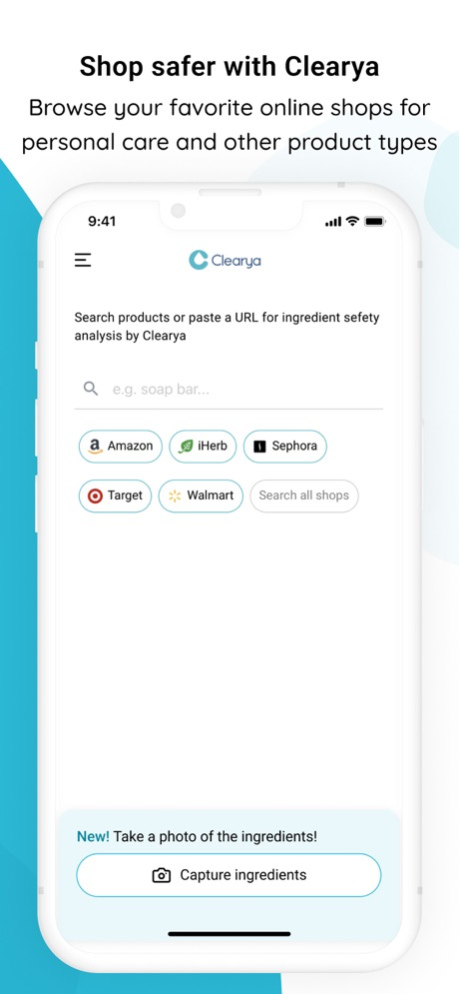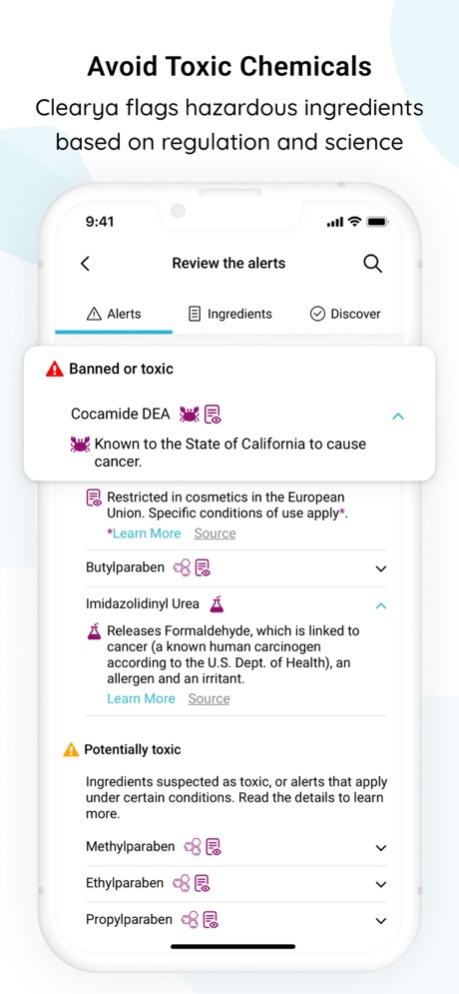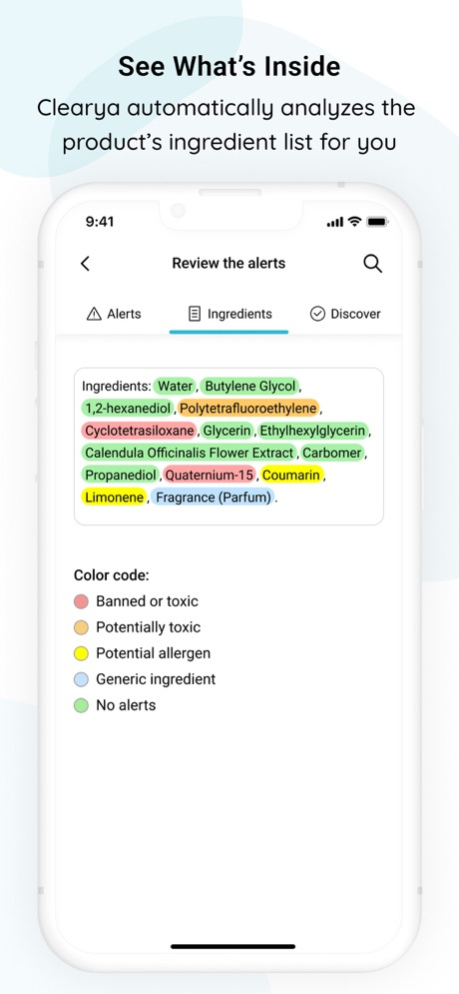Clearya 2.6.5
Continue to app
Free Version
Publisher Description
Clearya: Nontoxic Shopping Made Easy!
Discover safer, nontoxic products with Clearya – your ultimate shopping companion for online and in-store purchases.
Key Features:
1. Easily shop online at Amazon, Target, Sephora, iHerb, and Walmart with confidence, knowing the safety of the product ingredients before buying.
2. Analyze product labels using your phone's camera too, for in-store shopping and at-home product checks.
3. Automatic alerts on potential health risks hidden in ingredients lists for beauty, personal care, baby care, cleaning products, and more.
4. Find safe, vetted alternatives to products containing toxic ingredients.
5. Based on official toxic chemical databases from the U.S., Canada, EU, Japan, and more.
6. Alerts for thousands of known and suspected carcinogens (may cause cancer), hormone disruptors (endocrine disruption), reproduction toxicants (may harm fertility), developmental toxicants (may cause birth defects and other harm to the developing child), allergens, and other banned or restricted ingredients.
7. Free, unbiased, and ad-free, funded by donations.
8. Privacy-focused – no collection of personal user information.
Shop smarter and healthier with Clearya, the app that empowers you to make informed choices and avoid harmful chemicals in everyday products.
Contact Us:
We'd love to hear your feedback! Reach out at hello@clearya.com.
Mar 18, 2024
Version 2.6.5
Fixed Apple Pay button on donation screen.
About Clearya
Clearya is a free app for iOS published in the Health & Nutrition list of apps, part of Home & Hobby.
The company that develops Clearya is Covalent Bits. The latest version released by its developer is 2.6.5.
To install Clearya on your iOS device, just click the green Continue To App button above to start the installation process. The app is listed on our website since 2024-03-18 and was downloaded 2 times. We have already checked if the download link is safe, however for your own protection we recommend that you scan the downloaded app with your antivirus. Your antivirus may detect the Clearya as malware if the download link is broken.
How to install Clearya on your iOS device:
- Click on the Continue To App button on our website. This will redirect you to the App Store.
- Once the Clearya is shown in the iTunes listing of your iOS device, you can start its download and installation. Tap on the GET button to the right of the app to start downloading it.
- If you are not logged-in the iOS appstore app, you'll be prompted for your your Apple ID and/or password.
- After Clearya is downloaded, you'll see an INSTALL button to the right. Tap on it to start the actual installation of the iOS app.
- Once installation is finished you can tap on the OPEN button to start it. Its icon will also be added to your device home screen.